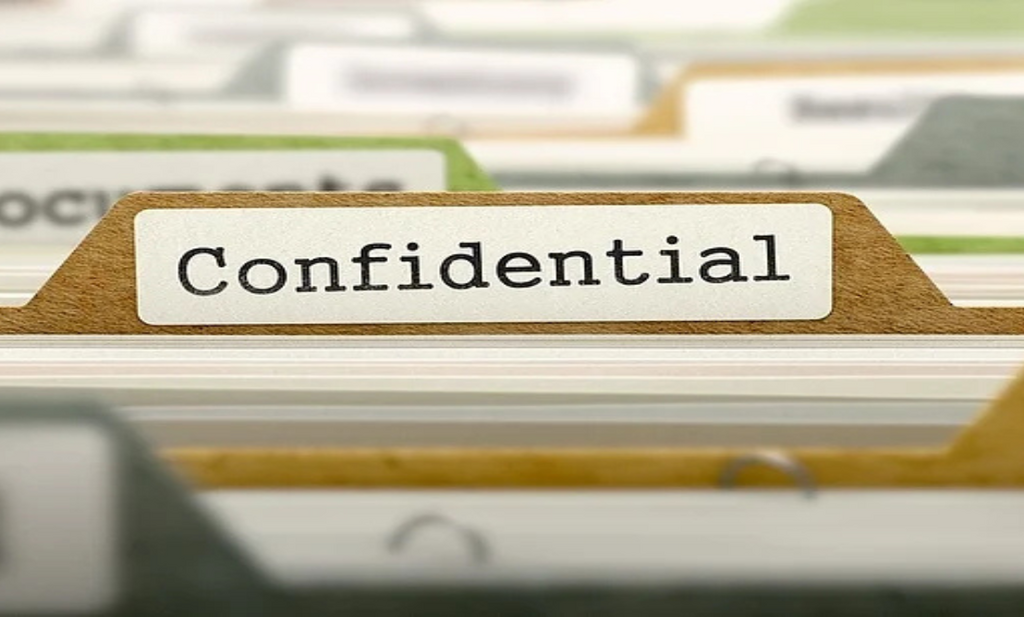Remote work is becoming the new norm in the age of technology. The demand for reliable and secure communication in remote team management will only continue to grow. For companies attempting to maintain secrecy and protect sensitive information, end-to-end encryption for video calls has become a necessary feature. Companies continue to heavily depend on remote collaboration, so it’s important to learn how to use this technology effectively.
Why End-to-End Encryption Matters
End-to-end encryption for video calls ensures that only involved parties can access the content of the call. The information is not available to any other party, including service providers. This is crucial for securing client data, internal discussions, and intellectual property.
Companies risk data breaches, unauthorized access, and potential legal action when they fail to employ proper encryption. With more individuals working from home, cyber threats have also increased, making the use of encryption a necessary security precaution.
Best Practices for Using End-to-End Encryption in Video Calls
Safeguarding confidential company data is more crucial than ever. Implementing video conferencing end-to-end encryption ensures the security of communications. Teams may minimize risk and increase productivity by implementing these best practices.
1. Choose a Reputable Platform
Choose a video conferencing software that features end-to-end encryption for video calls as a standard feature or one that can easily be enabled. Review the video conferencing encryption and privacy policy of the provider since all platforms may not provide this level of security.
2. Confirm Features of Encryption
The statement that a service is using encryption alone is not enough. Investigate:
- The encryption standard (e.g., AES-256) being utilized.
- Whether metadata encryption is also utilized.
- If user control exists for the encryption keys
3. Train Employees
Make sure that all employees are informed about the importance of encryption and how to properly utilize secure communication in remote team management systems. Regular training sessions can prevent accidental security invasions.
4. Use Strong Authentication
In order to prevent unwanted visits, implement multi-factor authentication (MFA). Identity authentication and password-secured meetings further secure your calls.
5. Limit Recording and Storage
Recordings of meetings should not be done unless necessary. In cases where recording is unavoidable, ensure the recordings are stored securely and encrypted.
6. Update your software
Cyberattacks might strike on aging software. Regular updates ensure you enjoy the latest features and patches to your security.
7. Keep an eye out for odd activity
Monitor activity reports and usage logs for detection of any abnormalities or unauthorized access. Configure notifications for any unusual login attempts or geolocation-based logins.
8. Implement Role-Based Access Control
Restrict video calling access based on need and function. Not every team member must sit in on every meeting. By limiting access, the risk of exposure is lower.
How Productivity Is Amplified by Secure Video Conferencing
In addition to protecting information, having end-to-end encrypted video conferencing makes your team members feel responsible and trusted. Here’s why:
- Reduced Security Issues: Employees can focus on collaboration without worrying about leaks or eavesdropping.
- Faster Decision-Making: Open discussions facilitated by encrypted video calls lead to strategies and solutions faster.
- Global Collaboration: Teams in various locations can communicate with assurance since they know their data is secure.
- Client Confidence: Secure communication enhances client confidence, especially in fields such as legal services, healthcare, and finance.
The Best Video Conferencing Software for Remote Teams
In terms of security, there are some platforms that stand out particularly. The best encrypted video conferencing for remote teams is offered by the following:
- Daakia: AI-powered video platform designed specifically for multilingual and secure communication in remote team management. It offers cross-platform compatibility, white-label offerings, and full end-to-end encrypted video calls.
- Signal: Famous for valuing anonymity, Signal is good for short, one-to-one video conferencing with end-to-end encryption.
- Zoom with E2EE turned on: Even though it’s not by default, enabling E2EE manually provides end-to-end encrypted video calls.
- Jitsi Meet: An unregistered open-source platform that offers encrypted video calls
How to Choose a Secure Video Conference Platform
Not all platforms are created equal. Here are some guidelines to choose a secure video conferencing platform:
- Encryption Level: Check whether end-to-end encryption for video calls is a standard in the industry.
- User Control: Look for solutions that provide users with control over their encryption keys.
- Compliance: Check whether the platform is compliant with regulations like GDPR, HIPAA, and more.
- User Experience: A simple-to-use platform also has to be secure.
- Additional Security Features: Additional security features such as waiting rooms, secure chat, password protection, and screen-sharing control provide additional security.
Real-World Uses of Use Cases
- Healthcare: Private medical information is protected during secure video conferencing between doctors and patients.
- Education: For the protection of students who take courses online, colleges and universities have to employ encryption.
- Corporate: Encryption needs to be employed constantly for crucial board meetings or product announcements.
- Legal: Lawyers have to employ encrypted communication when they communicate with clients regarding confidential issues.
The Reasons Daakia is the Best Option
Daakia is specifically created for organizations and remote teams that respect privacy; hence, it is more than just another video conferencing software. Functionality and better security are assured by the features of Daakia, such as multilingual live transcripts, real-time messaging, and white-labeled customization.
Visit www.daakia.com to explore more and get started with secure, encrypted meetings today.
Conclusion
Organizations need to provide secure communication top priority as remote work continues to grow. Data integrity and the development of a trusted online environment are assured when end-to-end encryption for video calls is in place.
Each phase promotes safer and more productive virtual collaboration, from choosing the optimal platform to training teams and implementing access controls. Daakia and other platforms are raising the bar for teams demanding secure communication in remote team management, safe, scalable, and reliable solutions.
As the workplace goes increasingly digital, using these strategies will not only improve communication but also provide convenience. Grasp end-to-end encryption for video calls and make your online meetings more secure.