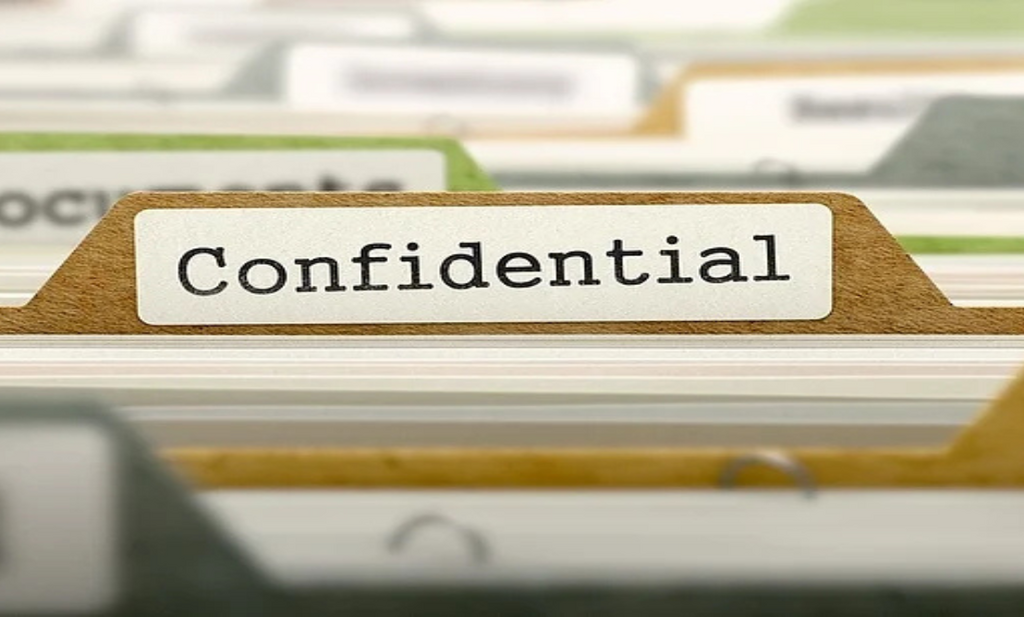Secure online meetings have become the norm of modern communication in the digitally-first world of today. These online contacts, ranging from confidential client presentations to virtual boardroom discussions, often include confidential company information that, if compromised, may lead to significant financial loss, legal complications, or damage to one’s reputation. It is now crucial to ensure that your online meetings are secure. Platforms such as Daakia, which offer dependable, AI-driven, end-to-end encrypted video conferencing solutions tailored for businesses today, are the answer to that need.
This article examines the importance of choosing the right platform, the way Daakia provides an enhanced layer of digital security, and effective strategies for safeguarding private data when conducting online meetings.
Why Security in Online Meetings Matters
Whether held in-house or with customers, virtual meetings can potentially expose confidential information like business secrets, financial information, strategic objectives, and personally identifiable data (PII). They can exploit one vulnerability to enable hackers or malicious insiders to breach data or leak it.
1. Choose the Right Video Conference Hardware
If a company’s business is heavily dependent on remote communication, one of the most critical questions it needs to ask is how to choose a video conferencing solution. Look for platforms that prioritize:
- End-to-end encrypted video calls
- Authentication protocols
- Meeting control features, including passcodes and waiting rooms
- Data residency and compliance standards (e.g., GDPR and HIPAA)
For example, Daakia provides simple yet secure digital collaboration by ensuring that all your communications are protected and providing you with complete control over participants.
2. Utilize end-to-end (E2EE) encryption.
The sender and receiver alone see the content of the communication during end-to-end encrypted video calls. Not even the service operator is able to decrypt it.
Benefits of E2EE
- Avoids data leaks
- Lowers the likelihood of third-party or government interception
- Protects against communication being stolen along the way.
Daakia employs state-of-the-art encryption methods to stop unauthorized access to your meetings.
3. Control Access to Meetings
Do not repeat the same meeting ID. Waiting rooms, meeting passwords, and randomly generated IDs act as a deterrent to prevent unwanted access.
Best Tactics:
- Employ one-time links;
- Provide waiting rooms;
- End the meeting upon start.
- Monitor participant activity.
Through the utilization of Daakia’s live admin control panel, hosts can easily track, mute, and eject users when necessary.
4. Share Links Safely
Don’t share meeting links on social media or open forums. Share them instead via private channels or encrypted chat apps.
Pro Tip: To ensure invitations are sent in a secure manner, utilize tools such as Daakia, which integrate with secure communication services.
5. Limit Permissions for File and Screen Sharing
File sharing and screen sharing can be entry points for malware or accidental data leakage.
Safe Online Meeting Tips:
- Restrict file transfer capabilities;
- Prevent screen sharing by non-hosts
- Monitor downloads and uploads during sessions.
To prevent information leakage, Daakia features role-based permissions and controlled screen-sharing capabilities.
6. Exercise Caution When Recording
Recording personal conversations without permission or a valid reason could be risky.
Actions You Should Take:
- Inform participants of recordings
- Store recordings on encrypted disks
- Limit access to files stored.
Following a meeting, Daakia allows hosts to restrict download access and facilitates secure cloud storage.
7. Give Security Education to Participants
The user is often the most vulnerable link within any secure setup. Give a lesson on phishing link identification.
- Keep the meetings clean
- Report doubtful activity
Daakia delivers real-time metrics and multilingual call transcripts to help monitor usage and possible flaws.
8. Utilize Secure Networks and Equipment
If the users are on unsecured devices or networks, a secure system is of minimal use.
Suggestions:
- Refrain from using common or public devices
- Utilize VPNs while using public Wi-Fi
- Utilize current antivirus
Regardless of the device, Daakia has platform-level security and performs at its optimal level on secure mobile browsers.
9. Check Compliance with Industry Standards
Ensure that your video conferencing solution complies with the privacy and data protection standards in your industry.
Common Criteria to Be Aware Of:
The Health Insurance Portability and Accountability Act (HIPAA), General Data Protection Regulation (GDPR), and ISO/IEC 27001
Daakia provides customizable settings for organizations with high compliance requirements and adheres to global privacy laws.
10. Protect Data Post-Meetings
After the meeting, the security process should proceed.
- Review meeting records
- Maintain recordings and chat transcripts confidential
- Verify shared document permissions.
Call records and chats are both encrypted and stored in a secure central location when utilizing Daakia.
Why Businesses Are Choosing Daakia for Secure Virtual Meetings
Daakia is changing secure online meetings by offering:
- Safe calls that are protected from start to finish
- Native support for meetings and webinars
- Plug-and-play APIs & SDKs
- Co-branding & white label features
- Smooth mobile browser support
- Multi-language transcripts and real-time analytics
Daakia offers the state-of-the-art infrastructure necessary for secure virtual meetings for businesses, whether you’re a big company, a university, or an emerging startup.
Conclusion
Any business that deals with sensitive or confidential information needs to invest in secure online meetings in this era of increasing cyberattacks. Every action matters, from choosing encrypted platforms to managing access controls and educating team members.
With its multilingual capabilities, AI-driven insights, and enhanced security, Daakia not only meets but exceeds modern business needs for secure video conferencing.
Let your next meeting be secure, smart, and stress-free — powered by Daakia. Explore Daakia today → daakia.co.in