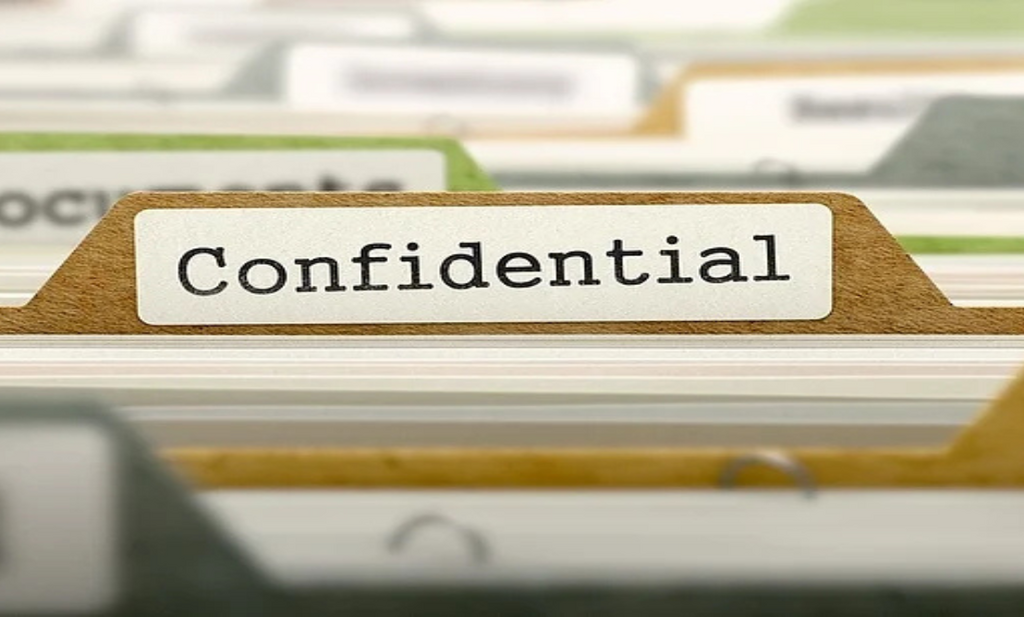The way individuals perceive digital communication has evolved over the last few years. The communication delivery mechanisms of today’s software systems have evolved due to remote work, hybrid teams, and the requirements of real-time collaboration. The best video conferencing SDK platforms, which provide powerful toolkits for helping businesses implement better-quality audio, video, and chat functionality within their applications and services, are leading this change.
Companies and SaaS vendors are increasingly moving beyond Zoom to design customized solutions that address the unique needs of their users, despite Zoom’s role in revolutionizing virtual meetings and its widespread recognition during the pandemic. In this article, we’ll explore how developers are seeking alternatives to the Zoom SDK, how current SDKs support next-generation SaaS communication, and how companies can effectively integrate these SDKs to enhance their platforms’ communication capabilities.
The Drawbacks of Store-Bought Instruments Like Zoom
No doubt, Zoom revolutionized remote conferences when it first became popular. But with SaaS alternatives improving, Zoom’s all-purpose functionality, lack of customization, and expense still hold back a lot of companies.
Zoom provides convenience, but all too often it’s lacking in,
- Increased data control for compliance-dense industries.
- Custom branding that fits in seamlessly with SaaS workflows.
- Opportunities to build a unique, entire user experience.
- Scalability to manage massive online events without incurring tremendous cost.
The best video conferencing SDK options that enable SaaS organizations to own their communication stack are in strong demand because of these restrictions.
What is a SaaS video SDK?
A video SDK for SaaS (Software as a Service) is an API set or a toolkit that enables the integration of live video, audio, chat, screen sharing, and other real-time communication capabilities into applications.
They can build end-to-end, branded, integrated, and secure communications in their platform rather than sending the customer to third-party services like Zoom. Customers can use it for customer service, online learning, telemedicine visits, or organizational collaboration.
The Role of Video SDKs in the Future Generation of SaaS Communication
Current SDKs give SaaS platforms unprecedented flexibility, scalability, and creativity.
- Customization—In contrast to regular platforms, SDKs allow you to have freedom over everything in terms of backend functionality, all the way down to the UI design, so that communication doesn’t detract from the brand experience and general user experience.
- Scalable—A high-performance SDK for scalable virtual event platforms to enable your events to run seamlessly, from a small team meeting to a massive webinar.
- Security and Compliance—A company can select SDKs that provide end-to-end encryption, GDPR compliance, HIPAA readiness, and data residency options—all of which are key to doing business in the modern day and age.
- Cost-effective—In the long run, real-time communication SDK should be a more cost-effective option compared to products like Zoom that charge per user or minute based on usage.
- Innovations—innovations such as bilingual captioning, AI-based transcription, and recognition of faces for attendance—can be implemented by SDKs. VR/AR will also be supported for future-like collaboration spaces.
Daakia vs. Zoom: How to Communicate Two Ways
A common dilemma that many businesses face is choosing between Zoom and Daakia.
- Zoom SDK: Has a solid reputation for reliability, but with significant customizability restrictions, and it can get quite costly at scale.
- Daakia: SDK purveyor and enterprise-grade virtual meeting platform that specializes in secure, multilingual communication with AI enhancements. Daakia is the perfect tool for businesses that desire to tailor their video communication stack, adding key layers of flexibility, extensive integrations, and white-labeling.
- Daakia is a formidable selection if you’re considering Zoom SDK alternatives, especially for businesses that want more control over their user experience and data.
How to switch from Zoom to Daakia?
Planning to switch? Below are the steps to transfer you from Zoom to Daakia without disrupting your services:
- Evaluating your requirements: Choose the abilities you need from the video SDK that Zoom doesn’t have, such as cost, control, scalability, or compliance.
- Integrity prototyping: Through the provision of developer support and sandbox environments, Daakia assists companies in the development and testing of communications features before release.
- Schedule the migration: Set timelines for team training, user migration to the new system, and Zoom phase-out.
- Notify users about the change: Ensure that your end users understand the benefits of the transition, e.g., enhanced security, faster performance, or a smoother in-app experience.
The Best Video Calling SDKs for SaaS Platforms
As of 2025, the best video conferencing SDK used by SaaS businesses are:
- Daakia: Famous for its support for multiple languages, business-grade security, and artificial intelligence-powered collaborative features.
- Agora: The global reach and developer-friendly APIs of Agora have made it a popular choice.
- Daily.Co: Well-known for its simple pricing structure and user-friendly interface.
- Twilio Video: Highly adaptable and perfect for businesses that have already committed to Twilio’s other APIs.
The best SDK will depend on your platform’s needs because each of these has unique benefits.
How to Integrate Video SDK Into SaaS
Integration of a video SDK into SaaS platforms follows these broad steps:
- Select the right SDK based on security, scalability, pricing, and customization options.
- Set up the developer environment: Most SDK providers offer SDKs in popular languages (JavaScript, React, Flutter, etc.) and clear API documentation.
- Embed into workflows: Whether it’s adding video calls to customer support, telehealth, or education, ensure the SDK fits naturally into existing user flows.
- Test rigorously: Test across devices, geographies, and network conditions to guarantee a seamless experience.
- Monitor and iterate: Use analytics and user feedback to improve and adapt your video features over time.
How Video SDK Integration Works with SaaS
The following are the common steps involved in integrating a video SDK into SaaS platforms:
- Selecting the right SDK: Take security, scalability, price, and customizability into consideration while selecting an SDK.
- Set up the developer environment: Clear documentation for APIs and SDKs in widely used programming languages (JavaScript, React, Flutter, etc.) is offered by most SDK providers.
- Integrate with workflows: Ensure that the SDK integrates well with existing user workflows, be it in telemedicine, learning, or customer support, by incorporating video calls.
- Do a thorough test: For a seamless experience, test on various networks, devices, and geolocations.
- Observe and revise: Gradually update and improve your video features based on analytics and feedback.
Why Businesses Are Turning to More Than Just Zoom
With the rise of niche market-oriented SaaS platforms, such as fitness applications and legal technologies, there is a growing demand for the best video calling SDKs for SaaS platforms. Businesses desire:
- Utter control of the user interface and user experience.
- Scalable cost-effectiveness.
- Improved interoperability with current systems.
- Adaptable security and compliance capabilities.
Naturally, increasing numbers of companies are employing SDK solutions that can be adapted to their specific requirements.
Conclusions
Firms that want to stand out in 2025 and beyond will need to go beyond plug-and-play solutions such as Zoom. You can create scalable, secure, and customized communication experiences that exactly complement the objectives of your SaaS platform with the assistance of cutting-edge SDKs.
The trick is to choose a partner that is conducive to your development and innovation, whether in the search for the best video conferencing SDK, evaluating the top secure Agora alternatives for startups, or simply learning how to build next-gen SaaS communication. Want to know more about the future of video communication? For business organizations that want to provide enterprise-grade virtual meeting platforms for the future, platforms like Daakia provide the platform. If you found this blog helpful, please read our blog on Agora vs Daakia: Which Is the Best Video SDK for Enterprises in 2025